Claim a Pet
To claim a pet you will need to find the mob you want in the survival world and kill it with a lead in your hand. You must have a lead in your hand when you kill the mob or it will die instead of becoming your pet.
New players can have up to 3 pets in storage and 1 active pet at a time. More pets can be stored by ranking up. To claim an additional pet you must first store your current pet with /petstore. Once you have stored your current pet you can simply kill another mob to make it your pet. You will not be able to call it or interact with your other pets while they are in storage. To interact with your MyPet you will need to make it your active MyPet by doing /petswitch and selecting the one you want to use.
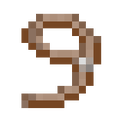
Skilltrees and Levels
Pets can be assigned to a skilltree with /pcst, which allows it to level up and unlock new skills. There are 8 skilltrees to choose from, but Mage, Tank, Marksman, and Warrior all require you to start with "Fighter". Pets earn XP when they kill mobs, and also earn a small amount of XP any time you kill a mob.
Note: pets with inventories will drop it on player death.
- Utility - Specializes in mining with pickup and inventory skills + a Haste II beacon at level 150. (150 levels)
- Mount - A rideable pet specializes in speed and jump height + jump beacon at level 150, and inventory at level 200. (200 levels)
- Defender - Specializes in defending you, it absorbs damage dealt towards you. High HP + regen beacon at level 200. (200 levels)
- Fighter - Starter rank for all other fighter categories. Increases pet attack damage. (50 levels)
- Mage - Specializes in specialty attacks like fireballs and lightning. No melee abilities. (100 levels)
- Tank - Specializes in defense with lots of HP, redirecting damage, and sweeping attacks. Resistance beacon at level 100. (100 levels)
- Marksman - Specializes in ranged attacks with arrow and poison damage, no melee abilities + invisibility beacon at level 50. (100 levels)
- Warrior - An all-around class with no speciality, has some skills from every other class + a strength beacon at level 100. (100 levels)
Equip Your Pet
Some pets can hold items in their hands or wear armor. To equip a pet with something to hold or wear, simply right click on your pet while shifting with the item in your hand. To remove the equipment right click on your MyPet while shifting with shears in your hand.
Naming Your Pet
You can name your pet with /petname <name>. Please note that inappropriate names (anything that wouldn't be allowed to be said in chat) are not allowed.
Duke members and above can change the color of their pet's name. To get a list of all the color codes please do /colors in-game.
Pet Behavior
You can change the way your pet attacks by changing its behavior. Different behaviors are unlocked as your pet levels up. The available behaviors are listed below.
- Friendly: Won't fight, even if it's attacked by anything
- Normal: Acts like a normal wolf
- Aggressive: Attacks everything within 15 blocks of the owner
- Farm: Attacks every hostile mob within 15 blocks of the owner
- Raid: Like normal, but the MyPet won't attack players and their pets
- Duel Attacks other pets with active duel behavior within a 5 block radius
Feed Your Pet
You must feed your pet to keep its health up or it will die from hunger! If your pet is hungry it will also be weaker and will deal less damage when attacking.
Each pet has a special food that it must be fed. You can see which food is right for your pet by doing /petinfo.



How to Hide/Disable a MyPet
There are two ways to disable a pet, and they work very differently. The first, /petsendaway, will hide your active MyPet until you un-hide it with /petcall. A pet that has been hidden is still considered your "active MyPet", it just isn't visible right now. It also only hides your pet during your current session.
The second way to disable a pet is to put it into storage with /petstore. Pets that are in storage are completely deactivated until you use /petswitch to choose one you want to use. If all of your pets are in storage, the server will tell you that you do not have a MyPet. This is also how you can claim additional MyPets - by completely deactivating your current one first.
Blocked Mob Types
The following mobs are not allowed to be claimed as a pet: the enderdragon, villagers and villager-like mobs, shulkers, ghasts, and elder guardians. If you kill any of these mobs it will die and will NOT become your pet.
Furthermore, all horses (including donkeys and mules) are currently disabled as pets due to them being buggy.



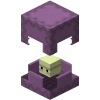
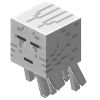

Disclaimer
When you die with your MyPet out, the MyPet will drop all of the items in its inventory. This means that if your MyPet is in a dangerous area when you die, your items can be lost. And if you die in pvp the items won't be protected. If your MyPet dies on it’s own, it will not drop it’s inventory.
Some skill trees require a base skill to be able to select them. The fighter skill tree is a base skill and will not level beyond 50. When you reach level 50, you will need to switch to one of the secondary skill trees with /pcst.
Useful Commands
- /petcall - Make your pet come to you if it vanished
- /petsendaway - Make your pet vanish temporarily
- /petrelease <name>- Release your pet forever
- /petinfo - Check your pet's health and food as well as other stats
- /pcst - Choose a skilltree for your pet.
- /petskill - Check your pet's skills and strengths
- /petname <name>- Change the name of your pet (see Naming Your Pet above)
- /petinventory - Open your pet's inventory to see what it has picked up
- /petpickup - Toggle whether your pet will pick up items or not
- /petbehavior - Change the behavior class of your pet (see Pet Behavior above)
- /petbeacon - Turn your pet into a walking beacon to give you strength, speed, and other power-ups
- /petswitch - Allows you to switch between your MyPets
- /petstore - Store your current pet to claim another